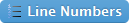- FAQ
- Can I install/use Mods ?
- Yes, you can install the mods in normal way and then start via their own launcher/game exe in game folder >>
- without R2P launcher.
- Do I need ΓÇ£CnC OnlineΓÇ¥ Launcher for Multiplayer Online?
- No. CnC Online function is directly integrated in GenTool and automatically active when you select >>
- Multiplayer Online in-game.
- Just create an account on https://cnc-online.net and log in with your account.
- Why does GenTool Updater start after quitting the game?
- This is the updater of GenTool which ensures that all players have the same maps and latest GenTool version >>
- in Multiplayer Online (CNC Online)
- The process can be aborted at any time by pressing the C key.
- Wrapper
- DirectX8 wrapper which improves compatibility on modern Windows systems and is an alternative for the GenTool
- Patch v1.06
- Community Balance Patch with various adjustments and changes.
- Parameter
- Use parameters supported by the game (Save: press Enter or click on save)
- Key
- (Each player needs a different key in Multiplayer LAN)
- Shows the key currently used by the game. When starting the launcher, a randomly generated key is >>
- automatically added if none exists.
- Random key: Use a randomly generated key.
- Alternative: Enter your own key in the input field and save via Enter.
- Zero Hour Standalone
- All needed files from the main game ΓÇ£GeneralsΓÇ¥ were directly integrated.
- Compatible with the normal installation of ΓÇ£Zero HourΓÇ¥ and Modifications.
- Uncut Patch Zyzoom konv!cted
- Main game ΓÇ£GeneralsΓÇ¥ and expansion ΓÇ£Zero HourΓÇ¥ are censored in the German version.
- With the help of the uncensored German first edition of the main game ΓÇ£GeneralsΓÇ¥ and the English >>
- expansion ΓÇ£Zero HourΓÇ¥ texts, graphics etc. were adapted/replaced.
- Note: Compatible with installation without Uncut patch.
- CNC Online
- Play online multiplayer after shutdown from the official server.
- Create account and log in:
- 1.Create CNC Online Account: In the launcher, click on the icon next to ΓÇ£PlayΓÇ¥
- 2.In the game menu: select ΓÇ£Multiplayer -> OnlineΓÇ¥.
- 3.Email: Enter address from your CNC online account.
- 4.Age: Enter any date. (Required: It is neither checked nor used)
- 5.Nickname: Enter a name of your choice. (DoesnΓÇÖt have to be the login name of the account)
- 6.Login (Country -> doesnΓÇÖt matter)
- Saves/Settings
- Documents: ΓÇ£Command and Conquer Generals Zero Hour DataΓÇ¥ folder.
- Credits
- ΓÇô xezon (NoCD/GenTool)
- ΓÇô Death (Uncut Patch)