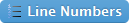- Confirmed Working Root on Following Devices:
- Towelroot has been reported working on the following devices so far! In most cases, these device run Android 4.4.2 or 4.4.3 KitKat. The exploit might not work with certain firmware versions and Exynos variants of Galaxy devices!
- Note: The list provided below is based on the feedback back of people who used Towelroot and reported successful root on their respective devices.
- Galaxy S2 4G I9210T Android 4.0.4
- Galaxy S3 (SGH-T999L)
- Galaxy S3 (GT-I9300I)
- Galaxy S3 (SCH-I535)
- Galaxy S3 (SGH-i747)
- Galaxy S4 – 4.4.3
- Galaxy S4 – 4.2.2
- Galaxy S4 (SCH-I545L) – 4.4.2
- Galaxy S4 LTE (GT-I9505) – 4.4.2
- Galaxy S4 (GT-I9506) – 4.3
- Galaxy S4 (SCH-I545)
- Galaxy S4 (SGH-I337)
- Galaxy S4 (SGH-1337M)
- Galaxy S5 (SM-G900F) – 4.4.2
- Galaxy S5 (SM-G900W8)
- Galaxy S5 (SM-G870A)
- Galaxy S5 (G900F)
- Galaxy S5 (G900M)
- Galaxy S5 (SM-G900V)
- Galaxy S5 (SM-G900A)
- Galaxy S5 (SM-N900V)
- Galaxy S5 (SM-G900P)
- Galaxy S5 (SM-G900W8)
- Galaxy S5 Active
- Galaxy Note – 4.4.2
- Galaxy Note 2 (GT-7100)
- Galaxy Note 3 (SM-N9005) – 4.3
- Galaxy Note 3 – 4.4
- Galaxy Note 3 (SM-N9005) – 4.4.2
- Galaxy Note 3 (SM-N900A)
- Galaxy Note 3 (SM-N9005) – 4.4.2
- Galaxy Note 10.1 – 4.1.2
- Galaxy Note 10.1 2014 Edition (P-607T)
- Galaxy Note PRO 12.2 (SM-P905)
- Galaxy Tab 3 (T217S) – 4.4.2
- Galaxy Tab Pro 8.4 LTE (SM-T325) – 4.4.2
- Galaxy Tab 10.1 2014
- Galaxy Tab Pro 12.1
- Galaxy Trend 2 (SCH-I739)
- Galaxy Note 3 SM-N9005
- AT&T Galaxy Note 3
- Verizon Galaxy Note 3
- T-Mobile Galaxy Note 3
- Galaxy Rugby Pro (SGH-I547)
- Galaxy Note 10.1 LTE 2014 edition (SM-P605)
- Samsung Galaxy Fresh GT-S7390
- Nexus 4 – 4.4.3
- Nexus 5 (D821) – 4.4.3
- Nexus 7 2013 WiFi – 4.4.3
- Sony Xperia M – 4.1.2/ 4.2.2/ 4.3/ 4.3.2
- Sony Xperia M Dual
- Sony Xperia E1 Dual
- Sony Xperia SP201
- Sony Xperia ZR – 4.4
- Sony Xperia Z1 Tablet – 4.3
- Sony Xperia TX
- Sony Xperia V – 4.3
- Sony Xperia ZL – 4.3
- Sony Xperia ZL – 4.4.2
- Sony Xperia SP – 4.3 [205]
- Sony Xperia UltraZ
- Sony Xperia T – 4.1.2 /4.3
- Sony Xperia Z C606 – 4.4
- Sony Xperia Z C6603 – 4.4.2
- Sony Xperia Z1
- Sony Xperia Z1C
- Sony Xperia Z1S
- Sony Xperia Tablet Z SGP351 – 4.4.2
- LG Optimus G – 4.1
- LG Optimus G3
- LG Optimus G2 Mini
- LG Optimus G Pro
- LG Optimus G Pro 2
- LG Optimus G Pad
- LG Optimus L70
- LG Optimus L80
- LG Optimus L90
- LG L90 (D410) – 4.4.2
- LG G Pro
- LG G Pro 2
- LG G Flex – 4.2.2
- LG G2 (D802) – 4.4.2
- LG G2 (TMO D801) – 4.4.2
- LG G2 (AT&T)
- LG G2 (Sprint)
- LG G2 (Verizon)
- LG G3 (D855)
- LG G3 (AT&T)
- LG G3 (T-Mobile)
- LG G3 (Verizon)
- LG G3 (Sprint)
- Huawei G535-L11
- Huawei C8816 – 4.3
- Huawei Ascend G6
- Motorola Droid Razr Maxx HD – 4.4.2
- Motorola Razr HD – 4.4.2
- Verizon DROID RAZR M XT907 (4.4.2)
- Verizon DROID RAZR HD XT926 (4.4.2)
- HTC ONE
- HTC One M8 2014 (HTC6525LVW)
- HTC Desire 601 – 4.4.2
- Htc One M7
- ZTE Grand S Flex
- Alcatel OneTouch Idol 2 Mini S(6036Y)
- Asus Memopad 10 (ME301T)
- Lenovo IdeaTab 2107A
- Lenovo Yoga 10 HD+ (B8080)
- HP SlateBook 10 x2
- Apollo 14.3.2.2.
- Kindle Fire HDX 7
- Kindle Fire HDX 8.9
- Amazon FireTV
- ZTE Nubia X6 – 4.4.2
- Many others…
- If your device is not listed above, Towelroot might still work for you. Just give it a try, but at your own risk!
- There are a few unsupported devices that normally cannot be rooted with Towelroot and every time you try to do so you get the following warning: This phone isn’t currently supported by Towelroot.
- The problem is with the modstrings which modify the exploit parameters in order to root different Android devices. If current modstrings don’t support your device, you can easily manually change them and make your phone compatible with Towelroot.
- If your phone isn’t supported, when you open Towelroot and press the “Make it rain” button it says that the phone isn’t currently compatible. To change the modstrings, open the Towelroot application and tap three times “Welcome to Towelroot v3″ sign. This will open a white box under “Make it rain button” where you have to type one of the following codes.
- Code 1. 1337 0 1 0 4 0
- Code 2. 1337 0 1 7380 4 0
- Code 3. 1337 0 1 0 4 1
- The first code is the standard one and should work for most of the devices. If the app says your phone isn’t supported, type the first number and then press the root button. If the first code doesn’t work and you have a Samsung Galaxy device, try the second number.
- The second code should work with almost all new Samsung Galaxy devices. Again, type the number and press the root button. The third code is universal. It can root any modern Android device but it is a temporary root. So you will lose root access when you reboot your phone again.