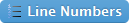- * YOU DO NOT NEED TO UNINSTALL CS6 (If you have)
- ** If you already installed Photoshop CC from my older releases, go to
- "Original dlls" and copy and paste them in related install folders by
- replacing. Then continue with step 6. (You may need to full uninstall
- and reinstall)
- 1. Close your internet connection IMPORTANT
- 2. Install application from "Adobe CC" folder by double clicking on
- the "Set-up.exe" (With admin rights on your system.)
- * CHECK "Install pictures" folder.
- 3. Choose TRY install. (If it shows your Adobe account, click on
- "not my account" option.) Select "Sign in Later"
- 4. Select your language. (You can not change it after installation)
- 5. Open the application as trial and select "Continue trial" and close.
- (IMPORTANT : If you miss this step you may not have 3D option, don't
- worry if it says 00 expired, just close it.)
- 6. a. Install "Set-up.exe" in folder "Update to 14.2"
- b. If you get error message; Go to "Update Management Tool" folder and
- install "Set-up.exe"
- *** CHECK "Update pictures" folder.
- 7. Run "Adobe.CC.Anticloud.exe" (CHECK Patch.Steps.jpg in crack folder)
- 8. Use your firewall to stop internet connection of the application.
- Don't update it. Some security software may warn you about patch VR
- it is clean. Tested.