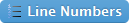- Evoluzn FX-ID3 Firmware Version 1.1.0 LTEBaseband Firmware Upgrade/Downgrade Tutorial
- 1. Login nyo muna sa 192.168.1.1 using pldthome account
- 2. After nyo maka login sa portal, edit nyo lang yung URL https://192.168.1.1/idu/home.asp into --> https://192.168.1.1/login1.asp
- 3. Mag login tayo sa Advance Web Server ng PLDT FX-ID3 using This Link.
- https://192.168.1.1/login1.asp <-- kapag ayaw , i-edit nyo nalalng from https to http.
- Username: advance
- Password: @siaT3lco
- 4. After mag login sa Advance Web Server, Go to Remote Upgrade > LTE Upgrade.
- 5. Click Choose File and Select NZ_Evoluzn_FX_ID3_V05.tar, then Click Apply.
- 6. Then wait mo lang mag full reboot ang FX-ID3.
- 7. If after the update has finished and the unit restarted, you notice that the WiFi/AP doesn't come back and the signal is blinking red,
- wait for 5 minutes and then power cycle the unit. It should then work normally.
- 8. Congrats... Successful ang PLDT-FX-ID3 LTE Baseband Downgrade from V07 to V05..