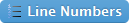- Usage: dotNetFx40_Full_x86_x64intl_Slim.exe [switches]
- All switches are optional.
- /y - Passive mode, shows progress bar advancing but requires no user interaction. *Full* Client and Extended packages are installed.
- /ai - Passive mode, shows progress bar advancing but requires no user interaction. *Only* Client package is installed.
- /aif - Quiet mode, no user input required or output shown. *Full* Client and Extended packages are installed.
- /aic - Quiet mode, no user input required or output shown. *Only* Client package is installed.
- /ain - Quiet mode, no user input required or output shown. *Full* Client and Extended packages are installed and 'ngen executequeueditems' is also run. (Fixes slow XP boot, may take considerably *longer*)
- /sfxlang: - Language mode. Change default display language and/or language pack.
- /h | /? - Display this help.
- Examples:
- Automatically install Client + Extended packages and display progress:
- dotNetFx40_Full_x86_x64intl_Slim.exe /y
- Automatically install Client package and display progress:
- dotNetFx40_Full_x86_x64intl_Slim.exe /ai
- Silently install Client + Extended packages and display no progress:
- dotNetFx40_Full_x86_x64intl_Slim.exe /aif
- Silently install Client package and display no progress:
- dotNetFx40_Full_x86_x64intl_Slim.exe /aic
- Silently install Client + Extended packages, execute ngen and display no progress:
- dotNetFx40_Full_x86_x64intl_Slim.exe /ain
- Optional command line switch to disable extraction dialog: /gm2
- (c) Microsoft Corporation. All Rights Reserved.