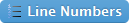- Download Raouf Khalifa commentary for PES 2017
- You can install Raouf Khalif's commentary for PES 2017 by following the steps below:
- Download the Arabic commentary file for Raouf Khalif.
- Open the downloaded compressed file and extract the commentary folder, which contains the necessary files.
- Move the files inside the folder to the "img" folder within the installed game directory on your computer. The correct path should be C:\Program Files (x86)\KONAMI\Pro Evolution Soccer 2017\img.
- When prompted for permission to overwrite the existing files, agree and replace the original files with the copied ones.
- Once the copying process is complete, you can start the game, and Raouf Khalif's commentary in Arabic will appear.
- DOWNLOAD LINK: https://uptobox.com/ywyx8ev9fprz
- -------------------------------------------
- Website >>> https://www.mytorky.com
- Youtube >>> https://www.youtube.com/channel/UCkZ4t7d0dUqX9xdFHEiOjTA
- Twitter >>> https://twitter.com/MYTork2y
- Facebook >>> https://www.facebook.com/MYTork2y