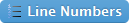- ara menggunakannya adalah copy salah satu link dibawah ini (yang dimulai dari https atau http sampai habis pada baris tersebut) contoh:
- https://drive.google.com/open?id=0B-sNWw8n7k-1aGR1Q1Z5LWxSc3M
- Copy link tersebut,
- dan paste atau tempel ke browser kamu. (Seperti copas biasa)
- Sip, kalau sudah paham, berikut adalah pilihan link-nya:
- Dan jangan sebar link yang ada di dalam ini secara terpisah, sebar saja link pastebinnya!
- \
- Untuk mendonlot di link seperti GOOGLE DRIVE, ZIPPY, diharapkan jika menggunakan ANROID, kalian membuka link di GOOGLE CHROME untuk mencentang CAPTCHA, setelah terarah ke GOOGLE DRIVE, barulah klalian bebas mendownloadnya lewat browser apa saja
- https://drive.google.com/open?id=0B-sNWw8n7k-1aGR1Q1Z5LWxSc3M
- Copy link tersebut,
- dan paste atau tempel ke browser kamu. (Seperti copas biasa)
- Sip, kalau sudah paham, berikut adalah pilihan link-nya:
- \
- 480p:
- Google Drive 1 (dengan limit): https://ifile.cc/LJ3
- Google Drive 2 (login): https://tinyurl.com/skhqmb2
- Zippy: http://1safe.link/m9n4a
- Racaty: https://racaty.com/doob540zfpx1
- Onedrive: https://tinyurl.com/ws3nab3
- Mediafire: https://tinyurl.com/u4l7sco
- Wibusekai: http://wibusekai.com/xvbC
- 720p:
- Google Drive 1 (dengan limit): https://mobilelegends.shop/D59sY
- Google Drive 2 (login): https://tinyurl.com/qr9soa2
- Zippy: http://1safe.link/itSBE
- Mediafire: http://1safe.link/cG83k
- Racaty: https://racaty.com/z7zlb01kh4zg
- Onedrive: https://tinyurl.com/ws3nab3
- Wibusekai: http://wibusekai.com/xvbC